More favs!
Download a FREE copy of this center sheet by clicking the image below.
These Write and Wipe Pockets work perfectly with this center. I just copy a set of 6 and add them to the pockets. They use a dry erase marker and wipe with a tissue or eraser.
Click the image to get a set for your room at a great price from Amazon!
Here is the dollop:) A good idea would be to take a picture of how big the dollop should be for your students to use as an example. I tell them about the size of an egg.
Be sure to download my 10 page Making Words Freebie over on my Facebook Page. All you have to do is like my page and then head to the Facebook Freebie on the left sidebar.
You will find 6 Working With Words sheets to add to your center!
I also allow my students to work on the computer with a variety of activities.
Here are some of my favorite links for my students.
(I love that they can also work on these links at home!)
(I love that they can also work on these links at home!)
Microsoft Word-Type your words in Microsoft Word and change the font and color.
Consonants BLUE and Vowels RED!
Consonants BLUE and Vowels RED!
Just to add some more technology to the mix, I grabbed a few used DS gamers from friends and added this Spelling Bee Game from Scribbs. It is a total hit. You can input your spelling words!
They are still pretty pricey but if you are interested in grabbing one for your classroom here is a link on Amazon:)
Add your student's favorites in the comment section of this file!

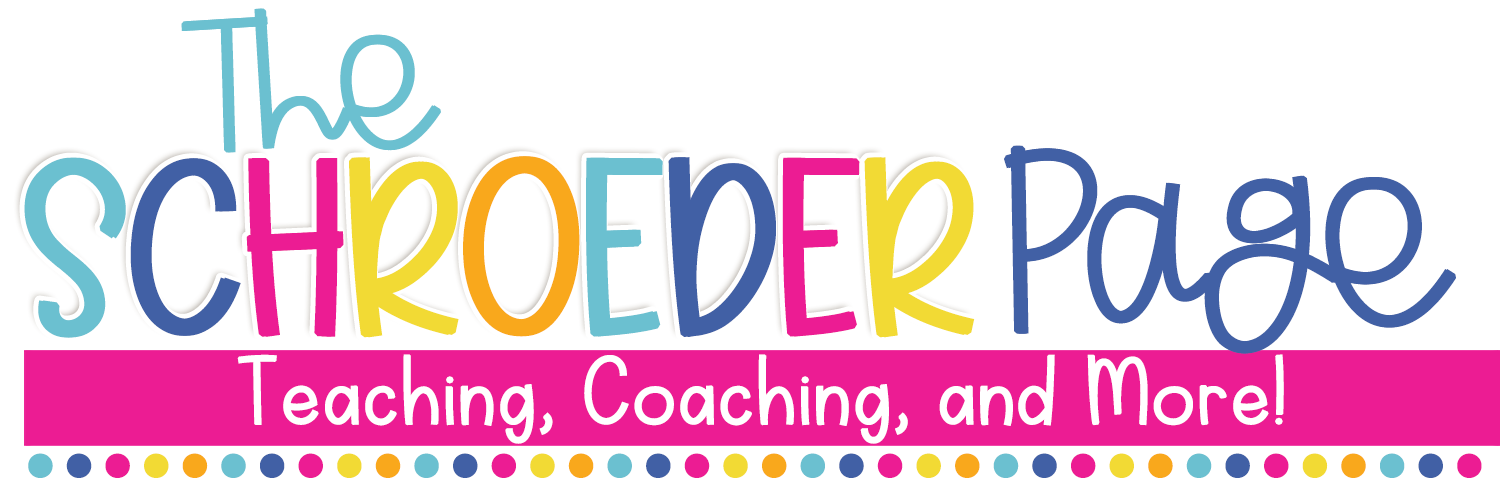





No comments
Post a Comment
Extra, extra tell Mrs. Schroeder about it!